Your Account Dashboard is home to all your entries, users and partners, providing an overview of everything you're working on with CustomsLink.
Your dashboard provides you with an overview of your account and your customs declarations.
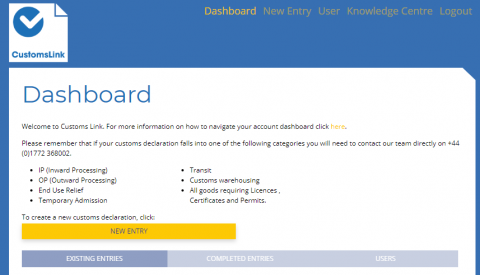
From here you can:
Create new customs declarations - New Entry
Navigate existing declarations which are awaiting completion or submission - Existing Entries
Access declarations which are already cleared - Completed Entries
You can also access further information about your account - Users

New Entry will give you the option of creating a new import or export declaration
Selecting Existing Entries or Completed Entries will take you to a list of declarations
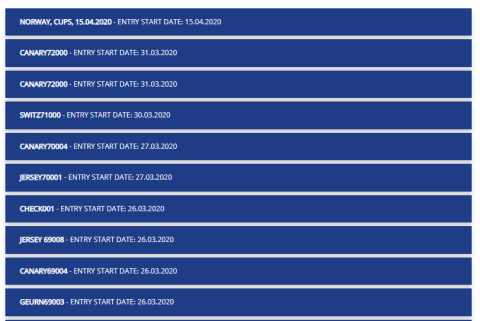
From here you can select a declaration from the Existing list to update and submit or the Completed list to view historic declarations that are cleared.
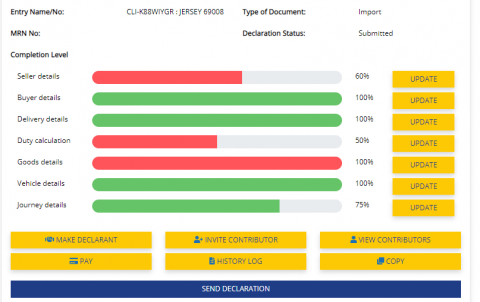
The Users menu gives you access to your account information and your Letter of Authority (LOA) options, along with the CustomsLink terms and conditions.
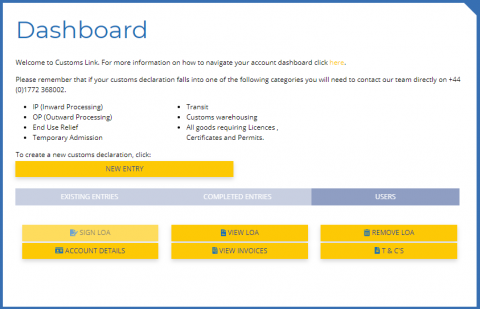
The attached video will take you through the screen in more detail.









